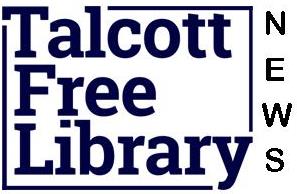Learn to browse, check out, and download digital audio books and more from your library’s Virtual Branch website. http://www.omnilibraries.org/
1. Scroll down the window and choose the type of audioBook you want. Fiction or Nonfiction.
First thing you will notice after you have clicked on the AudioBook Fiction tab on the left side of the screen is how many books there are. That doesn’t mean how many are available, it is how many are in the OMNI Libraries system.
You can also check in the little box at the top to Only show titles with copies available.
As you scroll down there are books to add to cart or put on hold.
Below your choice there are icons that tell you what format the comes in. WMA OR MP3. You will need to click on “Supported Portable Audio Devices” on the left if you don’t know which format you need.
After you choose your book and follow the directions to download. The Overdrive window comes up and choose to download all parts. You can watch the progress in the lower task bar of the OverDriver window.
When it’s finished connect your device and click on Transfer on the top.
The following directions are in your “MY HELP” help section